Installing TWRP Recovery
TWRP is an open-source custom recovery image for Android Devices. Unlike most stock Recoveries it provide an easy touchscreen based interface that helps users to install third-party firmware, flash custom roms, backup the current system etc which are usually unsupported by stock recoveries.
Steps to install TWRP Recovery:
1. Download TWRP img file. Click Here to Download
2. Copy the downloaded file "recovery-20181012.img" to your desktop.
3. On your Windows PC with ADB enabled, open a command window in the platform tools folder.
4. Power Off your Smartphone.
6. Connect your smartphone to your computer using the USB cable.
7. On the command window opened during the Step 1 enter the following commands:
- fastboot devices
Your Phones serial number would be visible. Example: 8e00a9e4 Fastboot
- fastboot boot <path of the recovery-20181012.img>
Your phone should be booted into TWRP Recovery.
 |
| Poco F1 on TWRP Recovery |
if it asks for password click cancel
swipe to allow modifications
You have successfully installed TWRP Recovery on your Smartphone

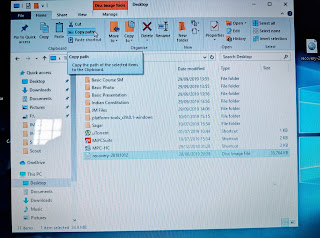



Comments
Post a Comment